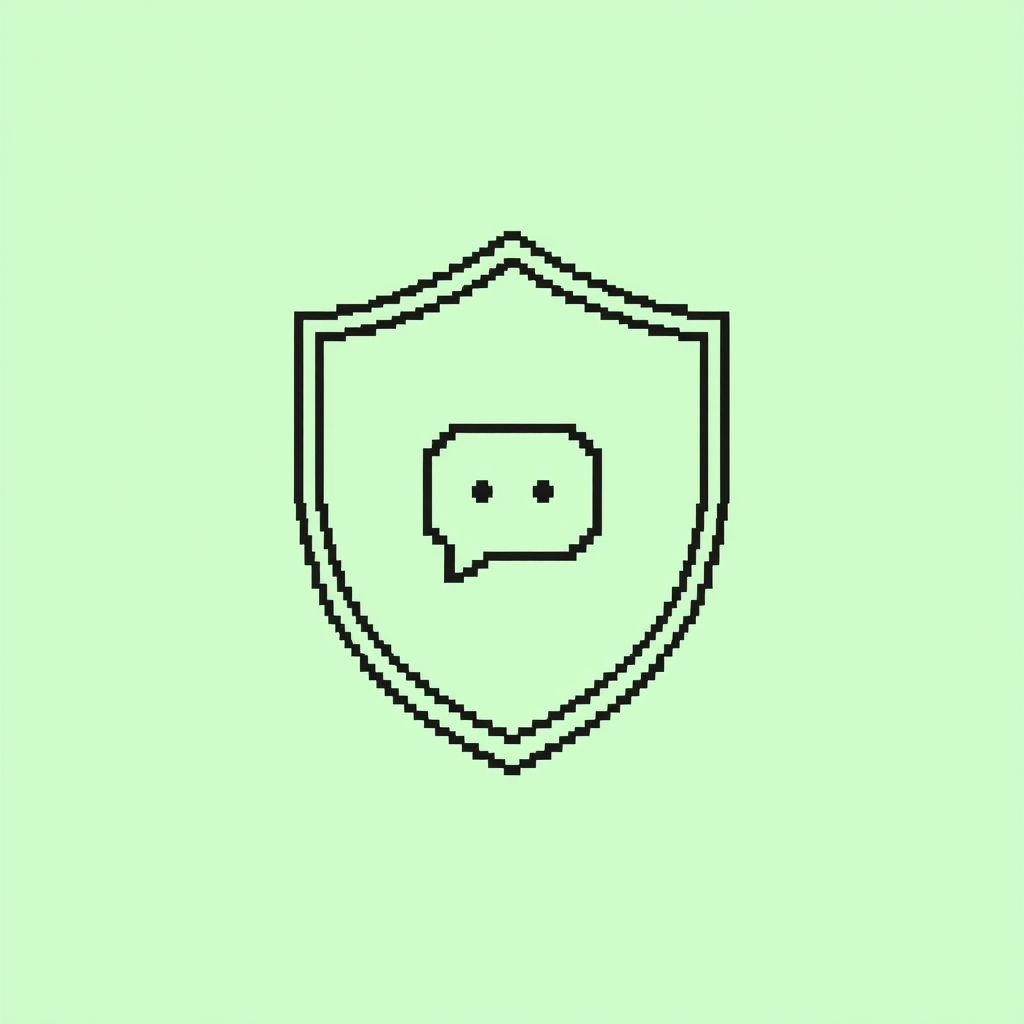
# Phone
2/21/2025
TALK LIKE A GHOST: A NERD’S GUIDE TO SECURE MESSAGING APPS
🔐 Talk Like a Ghost: A Nerd’s Guide to Secure Messaging Apps
Tired of your messages getting mined, tracked, or leaked? Here’s how to message like a privacy wizard — from picking the right app to locking it down properly.
📱 First: Ditch the Big Leaky Apps
If you’re still using WhatsApp, Facebook Messenger, or (god forbid) SMS — it’s time for an upgrade.
Here’s why:
- Metadata is still collected, even if messages are “encrypted”
- Contacts and usage patterns are tracked
- Cloud backups often store unencrypted chat data
- Owned by data-hungry giants (hi, Meta 👋)
We’re going for zero-knowledge, encrypted-by-default, and open-source.
🥇 Recommended Messaging Apps
🧊 Signal
- End-to-end encrypted (by default)
- Open-source and battle-tested
- Doesn’t store metadata (messages, contacts, or IPs)
- You do need a phone number to register — but…
🖼️ Image: Signal app interface
Image by Signal Foundation, CC BY-SA 4.0
Bonus: You can register Signal over a burner SIM or VoIP number (like MySudo or JMP.chat) for more anonymity.
🔒 Session
- No phone number required — just generate a random Session ID
- Decentralized and anonymous
- Open-source and runs over the LokiNet privacy network
- Slightly slower than Signal, but pure anonymity goals
🖼️ Image: Session messenger in dark mode
Image by Oxen Project, CC BY-SA 4.0
Perfect for truly off-the-grid comms — journalists, activists, or just nerds who like encrypted vibes.
🐧 Matrix (with Element)
- Federated, open protocol (think email, but encrypted chat)
- Use the Element app for a clean, cross-platform client
- Can self-host for full control
- Amazing for group chats, communities, and decentralized messaging
🖼️ Image: Element UI (Matrix client)
Image by Matrix.org, CC BY-SA 4.0
You can host your own server (synapse) or use public ones. Super customizable, a bit more complex.
🔧 Lock It Down: How to Use Messaging Apps Safely
1. Set Self-Destruct Timers
Most secure apps let you make messages disappear after a set time. Turn that on.
- Signal: tap the contact → “Disappearing messages”
- Session: same deal
- Element: enable in room settings if supported
2. Use PINs and Biometrics
Enable app lock features with PINs or biometric unlock. Most secure apps support this out of the box.
3. Turn Off Cloud Backups
If you back up chat data to Google Drive or iCloud, you’re basically handing it over in plaintext. Disable that.
Signal doesn’t allow cloud backups. Good.
Element and others? Check their local storage options and manage keys securely.
4. Verify Contacts
Apps like Signal and Element allow you to verify security keys between contacts to prevent man-in-the-middle attacks.
🖼️ Image: Signal safety numbers
Image by Signal Foundation, CC BY-SA 4.0
Verify those fingerprints or QR codes if you’re talking about spicy stuff.
5. Don’t Link Real Identity
Use a VoIP number for registration (Signal), don’t reuse usernames across platforms, and avoid linking your main email or social accounts.
Session makes this easy since it doesn’t require any identifying info. Just use and go.
🤖 Honorable Mentions
- Threema: Swiss-based, paid, no phone number required
- Briar: Peer-to-peer messaging over Bluetooth, Wi-Fi, or Tor — works without internet
- SimpleX Chat: New kid on the block, serverless protocol, no metadata
🎉 Conclusion
Messaging privately is easier than ever — and no, you don’t need to be a hacker in a hoodie.
Pick the right app, lock it down, and avoid linking it to your real-world identity.
Your move, data brokers. 🕶️



